How to create a budget for your small business
- Steve Davis

- Jul 20, 2024
- 3 min read

Creating a budget is crucial for the success and stability of any small business. A well-planned budget helps you manage your finances, forecast future needs, and make informed decisions. Here’s a step-by-step guide on how to create a budget for your small business.
Understand your expenses
Fixed expenses
Fixed expenses are the costs that remain constant each month. These may include rent, salaries, insurance, and loan payments. Identifying these costs is essential for creating a stable budget.
Variable expenses
Variable expenses fluctuate from month to month. These can include utilities, office supplies, and marketing expenses. Keeping track of these costs helps in adjusting your budget as needed.
One-time expenses
One-time expenses are non-recurring costs, such as equipment purchases or unexpected repairs. Planning for these expenses can prevent financial strain on your small business.
Estimate your revenue
To create an effective budget, you need to estimate your revenue. Review your past financial statements to identify trends and make informed projections. If your business is new, research industry standards and make conservative estimates.
Set financial goals
Setting clear financial goals is crucial for guiding your budget. These goals can include increasing revenue, reducing costs, or saving for future investments. Align your budget with these goals to ensure you are working towards them consistently.
Plan for profit
Your budget should include a plan for profit. After accounting for all expenses, ensure that there is a margin left for profit. This margin is crucial for the growth and sustainability of your small business.
Monitor and adjust your budget
Regular reviews
Regularly reviewing your budget helps you stay on track. Compare your actual expenses and revenue with your projections and adjust as needed. This practice ensures that your budget remains relevant and effective.
Adjustments
Be prepared to adjust your budget based on changes in your business environment. This flexibility allows you to respond to unexpected expenses or shifts in revenue.
Use accounting tools
Small business accounting software
Utilizing small business accounting software can simplify the budgeting process. These tools help you track expenses, monitor cash flow, and generate financial reports. Popular options include QuickBooks, Xero, and FreshBooks.
Hire an accountant
For more complex budgeting needs, consider hire an accountant. An experienced accountant can provide valuable insights, help you identify financial trends, and ensure your budget aligns with your business goals. Hiring an accountant can save you time and provide peace of mind, knowing your finances are in expert hands.
Benefits of a budget
Financial control
A budget gives you control over your finances. It helps you understand where your money is going and ensures that you are spending wisely.
Goal achievement
With a budget, you can allocate resources towards achieving your business goals. Whether it's expanding your operations or investing in new technology, a budget helps you plan for these milestones.
Preparedness
Having a budget prepares you for unexpected expenses. By setting aside funds for emergencies, you can handle unforeseen costs without disrupting your business operations.
Conclusion
Creating a budget for your small business is essential for managing your finances and achieving your goals. By understanding your expenses, estimating your revenue, setting financial goals, planning for profit, and regularly reviewing and adjusting your budget, you can ensure the financial health of your business. Utilizing small business accounting tools and considering hiring an accountant can further enhance your budgeting process. Start today and take control of your business finances for a more stable and prosperous future.



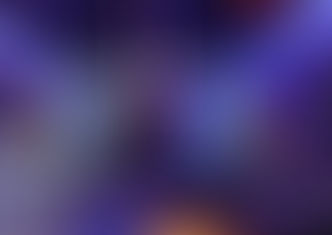



Comments