Mastering the Speedometer Calibration Tool & Power Programmer for Optimal Vehicle Performance
- Steve Davis

- Jul 12, 2024
- 3 min read
Updated: Jul 16, 2024
Understanding Speedometer Calibration Tools
What is a Speedometer Calibration Tool?
A speedometer calibration tool is an essential device for vehicle enthusiasts and professionals alike. This tool ensures that your vehicle's speedometer provides accurate readings, crucial for maintaining legal speed limits and avoiding speeding fines. Speedometer inaccuracies often arise when modifications such as tire size changes or gear ratio adjustments are made. By using a speedometer calibration tool, you can easily recalibrate the speedometer to reflect true vehicle speed.
Why Speedometer Calibration Matters
Accurate speed readings are vital for various reasons:
Legal Compliance: Ensuring your speedometer is accurate helps you stay within legal speed limits, avoiding fines and points on your license.
Safety: Knowing your exact speed enhances driving safety, especially in areas with strict speed enforcement.
Vehicle Performance: Proper calibration can affect how your vehicle performs, ensuring optimal function and efficiency.
Exploring Power Programmers
What is a Power Programmer?
A power programmer, also known as a performance tuner, is a device that plugs into your vehicle's onboard computer. It modifies the engine's parameters, such as fuel-to-air ratio, ignition timing, and transmission shift points, to optimize performance. This tool is particularly popular among car enthusiasts looking to boost horsepower, torque, and overall engine efficiency.
Benefits of Using a Power Programmer
Increased Horsepower and Torque: Adjusting engine parameters can significantly increase your vehicle's power output.
Improved Fuel Efficiency: By fine-tuning the engine, a power programmer can help achieve better fuel economy.
Enhanced Driving Experience: Customized settings can provide a more responsive and enjoyable driving experience.
Diagnostic Capabilities: Many power programmers also offer diagnostic functions, allowing you to monitor and troubleshoot engine issues.
How to Use a Speedometer Calibration Tool and Power Programmer
Step-by-Step Guide to Speedometer Calibration
Identify Calibration Needs: Determine if your speedometer needs recalibration due to modifications like larger tires or gear changes.
Select the Right Tool: Choose a speedometer calibration tool compatible with your vehicle's make and model.
Connect the Tool: Plug the calibration tool into your vehicle's diagnostic port, usually located under the dashboard.
Follow Instructions: Use the tool’s manual to input necessary data, such as tire size and gear ratio changes.
Test the Calibration: After making adjustments, take your vehicle for a test drive to ensure the speedometer reflects accurate speed readings.
Using a Power Programmer Effectively
Choose the Correct Programmer: Ensure the power programmer is compatible with your vehicle.
Plug into the OBD-II Port: Connect the power programmer to the OBD-II port, typically found under the dashboard.
Follow the Setup Instructions: Navigate through the programmer’s interface to select desired performance settings.
Customize Settings: Adjust parameters like fuel-to-air ratio, ignition timing, and transmission shift points according to your preferences.
Save and Test: Save the new settings and test your vehicle to experience the enhanced performance.
Common Issues and Troubleshooting
Speedometer Calibration Problems
Inaccurate Readings: Double-check input data and ensure correct tire size and gear ratio values are used.
Tool Compatibility: Make sure the calibration tool is fully compatible with your vehicle model.
Firmware Updates: Check for any firmware updates for your calibration tool that might address bugs or improve functionality.
Power Programmer Issues
Engine Light Activation: This can happen if settings are too aggressive; revert to default settings and gradually reapply changes.
Connectivity Problems: Ensure the programmer is properly connected to the OBD-II port and that the port is functioning correctly.
Software Updates: Regularly update the programmer’s software to maintain compatibility and access new features.
Advanced Tips for Optimizing Performance
Maximizing Speedometer Accuracy
Regular Calibration: Regularly recalibrate your speedometer, especially after making further vehicle modifications.
Professional Assistance: For complex modifications, consider professional calibration services to ensure precision.
Getting the Most Out of Your Power Programmer
Research and Experiment: Experiment with different settings to find the optimal balance for your driving style and vehicle capabilities.
Monitor Engine Health: Use the diagnostic features to regularly check your engine’s health and performance metrics.
Stay Updated: Keep your power programmer’s software updated to benefit from the latest improvements and features.
Conclusion
Incorporating both a speedometer calibration tool and a power programmer can significantly enhance your vehicle’s performance and accuracy. These tools provide not only functional benefits but also an improved driving experience. By following the detailed steps and tips outlined in this guide, you can ensure your vehicle operates at its peak performance, safely and efficiently.









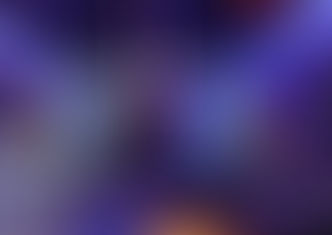



Comments